EPKK Kraków Balice
Kraków-Balice John Paul II International Airport is an international airport located near Kraków, 11km west of the city center, in southern Poland. It is the second-busiest airport of the country in terms of the volume of passengers served annually.
The scenery is designed with an apron layout available IRL since July 2024 for VATSIM usage.
Limited compatibility with MSFS 2024
This product is designed for and is fully compatible with Microsoft Flight Simulator 2020.
Although you can easily run this addon in MSFS 2024 and it will be fully usable (all 3D objects, no trees on apron etc.), but you can spot some glitches on ground textures (as MSFS24 uses other ground textures).
Where to download?
This addon is completely free and you can download it right away!
Gallery



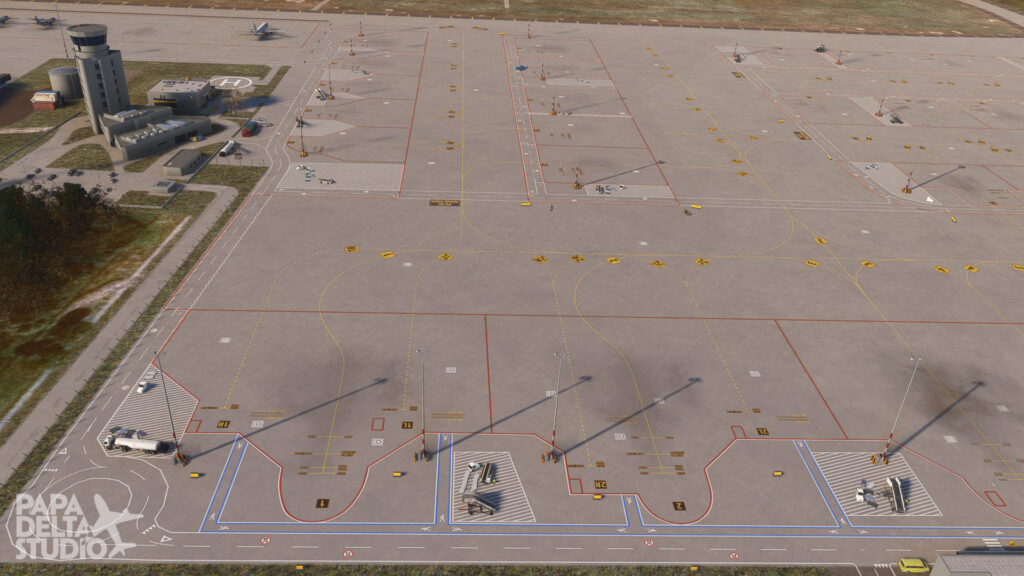




Scenery features
- updated apron layout (July 2024)
- construction site of new cargo terminal
- custom buildings: Terminal, Tower, HEMS, Administrative-Technical Building, ST10Bis transformer station, New Cargo building (on construction site), firefighters station, weather radar building (on the northern hill), Camaldolese Monastery (on the southeastern hill)
- detailed ground markings (VATSIM compatible)
- custom static airplane on military apron: M-28 Bryza (Skytruck), C-295 Casa, Ukrainian government A319
- default Asobo jetways or GSX jetways – you need to select your version during installation
GSX Profile
GSX Pro profile is included in this add-on, but GSX requires it to be installed (it won’t recognize it just by installing airport). Two GSX Profile files (.ini and .py) are in \nereusz-airport-epkk-krakow\@GSX-Profile\ folder. You need to find them and place BOTH the .ini and .py files in %appdata%\Roaming\Virtuali\GSX\MSFS
Alternatively you can download GSX profile for EPKK (Papa Delta Studio) using GSX Hub app.
Alternatively you can download GSX profile for EPKK (Papa Delta Studio) as a separate addon and install it using Drag and Drop Installer.
Optional static aircraft
As default static civil aircraft are disabled. You can enable some static LOT, RYR, WZZ aircraft on stands 7R (7 ia also unavailable), 13, 19 and 28. To enable them after upacking the add-on find in folder “Scenery\airport-epkk-krakow\papadelta-epkk-static-civil-aircrafts-fsltl” a file named “static-civil-aircrafts-fsltl.bgl.disabled” and rename it to “static-civil-aircrafts-fsltl.bgl” (without “.disabled”). FSLTL is required for 3D models.
As default static military aircraft are enabled. To disable them find in folder “Scenery\airport-epkk-krakow\papadelta-epkk-static-military-aircrafts” file named “static-military-aircrafts.bgl” and change it name to “static-military-aircrafts.bgl.disabled” (with “.disabled”).
As default static Ukrainian government A319 is enabled. To disable it find in folder “Scenery\airport-epkk-krakow\papadelta-epkk-static-A319-URABA” file named “nereusz-epkk-static-A319-URABA.bgl” and change it name to “nereusz-epkk-static-A319-URABA.bgl.disabled” (with “.disabled”).
IRL HEMS airbase in Krakow has been moved to Kokotów. If you feel that standing HEMS helicopter is not needed for you it can be disabled. To disable it find in folder “Scenery\airport-epkk-krakow\papadelta-epkk-static-hems-helicopter” file named “nereusz-epkk-static-hems-helicopter.bgl” and change it name to “nereusz-epkk-static-hems-helicopter.bgl.disabled” (with “.disabled”).
