EPKT Katowice – Pyrzowice
A new level of realism in Silesia, Poland – an update of the excellent scenery created by PG Sim!
Papa Delta Studio presents a complete upgrade of Katowice – Pyrzowice Airport (EPKT), based on the scenic EPKT version from PG_Simulations. This update offers a fresh perspective on one of the most important airports in southern Poland – even more realistic, functional, and optimized for modern flight simulators. Thanks to the passion of Papa Delta Studio and the solid foundations from PG_Simulations, Katowice-Pyrzowice becomes a must-visit destination for every virtual pilot.
Compatibility with MSFS 2024
This product is designed for Microsoft Flight Simulator 2020 and it’s compatible with MSFS 2024 (with some glitches that’s ASOBO is working on, like PAPI lights 3D object).
Where to download?
This addon is completely free and you can download it right away!
Gallery



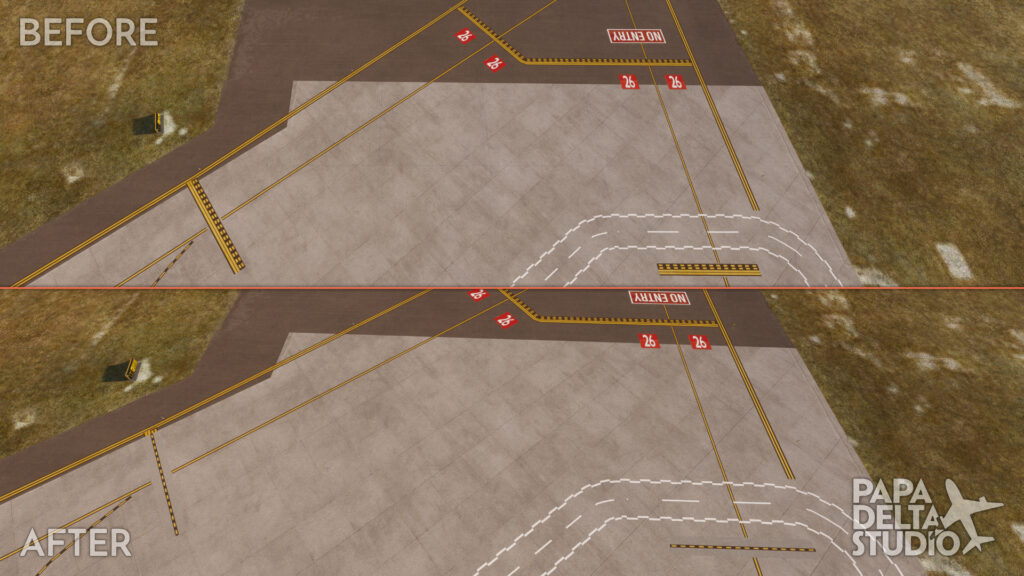
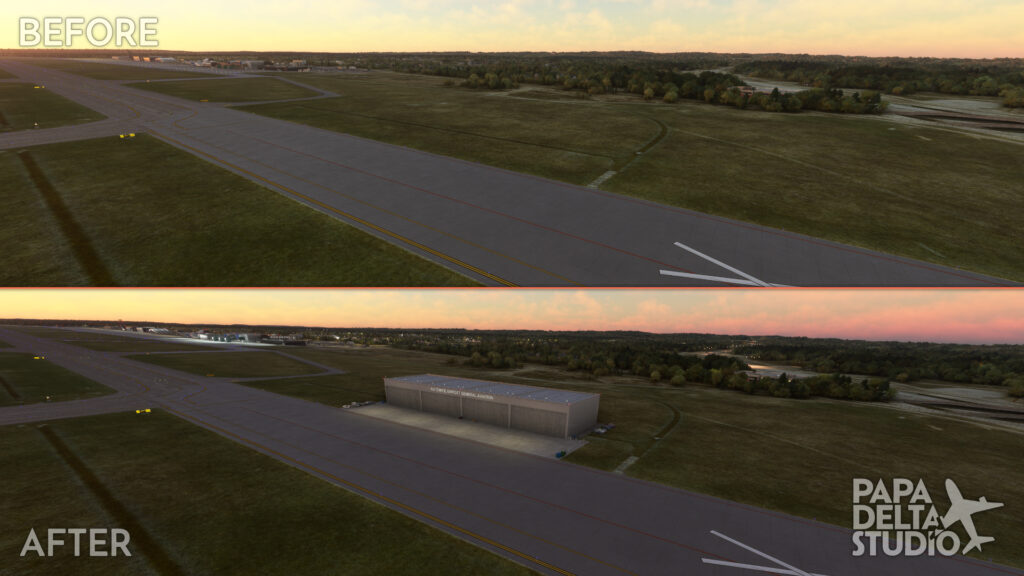

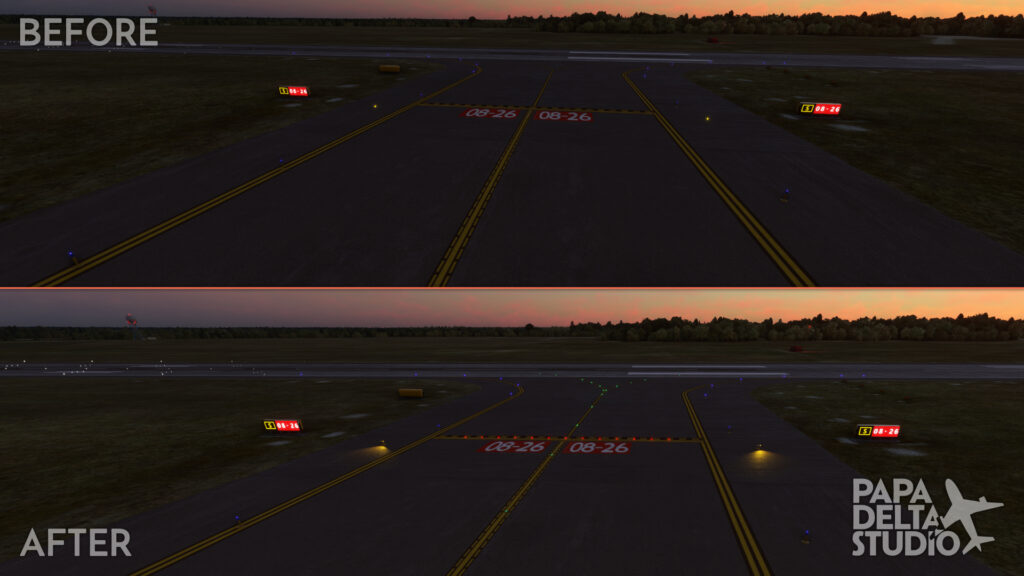



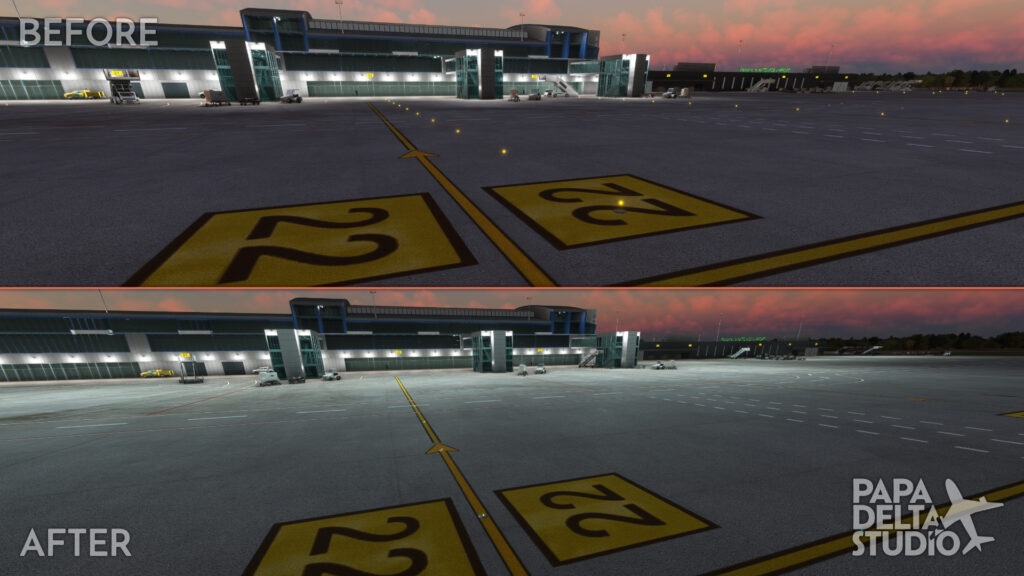

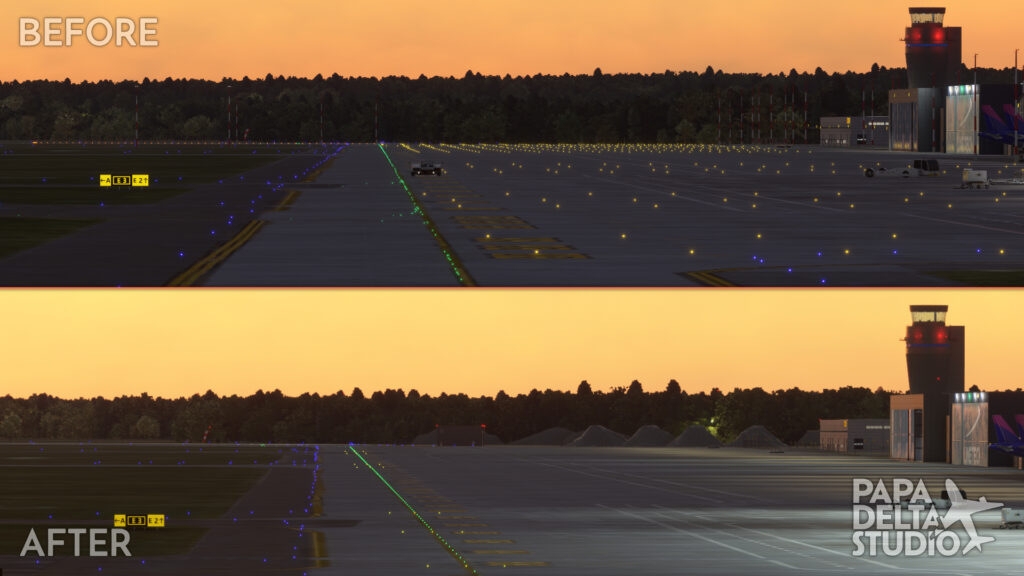

What’s new?
- corrected airport height with slope (falls towards threshold 08) in accordance with AIP (on average a few meters were raised that caused PAPI misalignment)
- fixed approach lights to 26 (no longer flying)
- added custom Runway Guard Lights
- corrected all parking signs and buildings along the apron to match the new terrain – so the signs no longer flying
- added LS and WAS airstairs
- added Orlen fuel trucks
- added beacons all over the airport
- added a bit more lightning on apron
- added taxiway lights on twy S (according to AIP)
- yellow lights became directional and no longer fly above ground
- added holding point lights on the taxiways and in front of the runway
- added runway guard on twy N
- fixed runway threshold lighting
- removed non-AIP taxiway lights: on apron 6 GA, twy U, on twy A, around stand 40, on twy H3
- removed non-AIP lighting on stands 31-39
- fixed lighting of stands 22 and 23
- added edge lights around 6 GA apron
- moved vertical sign on twy A
- fixed windsock position near twy T
- fixed double ILS holding gronu markings on T
- added GA hangar near Apron 4 GA
- fixed E taxiway lights
- fixed taxilights on N
- fixed taxilights on T
- added construction area
- added white beacon to tower
- removed approach SFL to 08
- added static FSLTL Wizzair and OmanAir airplanes (can be disabled by changins BGL file name)
- added static FSLTL white airplane near terminal (static AN-26 replaced by AT-72)
- fixed T marking on twy T
- added roads around airport and runway with ground markings
- added 3 antennas + beacons
- added antenna buldings
- fixed aproach lights to 26 (lightning from back of 3D model)
How to install?
Installation
1. (if you don’t have it already) Download and install base EPKT Airport by PG_Simulation. Base EPKT airport is required.
2. Install EPKT update addon by copying extracted x-papdelta-airport-epkt-update folder to your Community directory.
3. (optional) If you want to see static aircraft around airport, you need to install FlyByWire FSLTL.
That’s it! You’re good to go.
Caution! Remember that you shouldn’t change the name of folder x-papdelta-airport-epkt-update – the X at the beginning is for package ordering reason.
